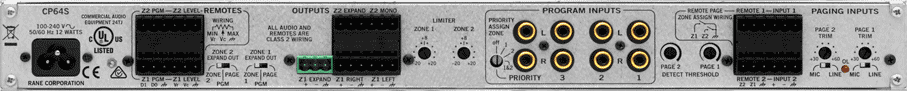The CP64S is a versatile commercial preamplifier designed for use in restaurants, bars, health clubs and offices. The CP64S is capable of serving two independent Zones. Two gated Paging inputs and four Program inputs are provided. Ports are provided for expansion of Page, Program or Zone signals. Four levels of priority are supported:
The versatility of the CP64S allows a wide variety of system configurations while providing simple and intuitive controls.
Two gated Paging Inputs capable of receiving mic or line level input are provided. Each features independent Mic/Line Pad, Gain Trim, detector Threshold, Zone Assign and Zone Level controls. Internally selectable phantom power is provided for each input. Each Paging input may be summed Pre- or Post- Zone Level control to allow setting Paging Level independent of Zone Level. An internal Paging Priority switch allows a “master” pager to override non-priority paging in its assigned zones, while allowing true dual zone independent paging. If no Paging Priority is selected, the Paging inputs mix together for applications like karaoke.
Four stereo Program inputs are provided with independent Input Level controls. Any one of the four Program inputs may be independently assigned in each Zone. One of the Program inputs is a gated Priority Program input. When signal is detected at its input, it overrides any non-priority Program selection in the assigned Zones. The Priority detector features internal, adjustable Threshold and Release-Time controls.
The CP64S has two Zone outputs: Zone 1 is stereo: Zone 2 is mono.
Each Zone features independent:
Versatile wired remote control interface ports are provided for Paging assignment, Zone Level and Zone Program source selection. Paging Zone and Source/Volume remote controls are available as accessories.
The installer can determine which controls are employee accessible.The SCP2S is an optional security cover for the CP64S’s front panel EQ section. Any or all other front panel knobs can be removed and replaced with hole plugs (six are included with the SCP2S accessory). Front panel Ducker Depth controls are screw driver adjust. The remote controls allow blank Decora™ plates to be remote control security covers. The remote knobs can also be individually replaced with hole plugs.
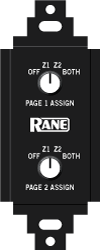
Note: The PR2 has been discontinued.
The PR2 Paging Remote allows remote control of Page 1 and Page 2 Zone Assign selection. One PR2 and two ZR1 remotes may be used with each CP64S. The PR2 may be installed in a standard electrical box (minimum depth 2.25"). The remotes connect to the CP64S through Euroblock connectors.
Remote control is initiated by setting the front panel Paging Zone Assign selector to RMT.
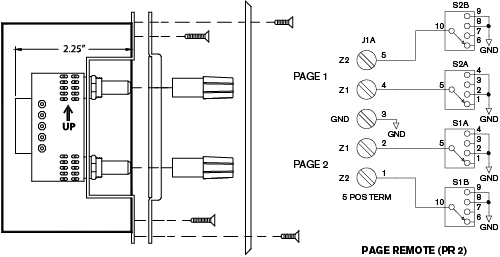
The PR2 is a 5-wire remote with 2 bits to select Page 1 Assign, one wire for shield/gnd and 2 bits for Page 2 Assign. Selector logic is active low BCD with pull-up provided in the CP64S. Control may be a simple switch closure to ground or 5 volt TTL. Page 1 and Page 2 bits may be paralleled so that one switch controls both Page Assigns.
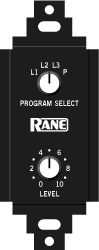
The optional ZR1 wired Remote Control allows Zone Level and Zone Program selection of the CP52S from within the zone area. Two ZR1 remotes may be used with each CP64S, one in each zone. Remote control is initiated by engaging the RMT switch (located on the front panel). The ZR1 may be installed in a standard electrical box and finished with a Decora™ plate.
If you need only a volume control, see the VR1 Volume Remote.
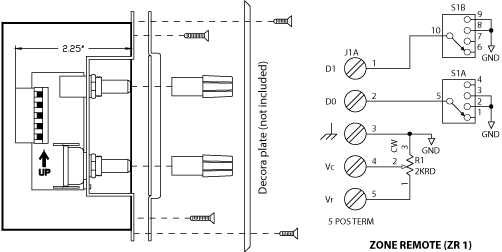
The ZR1 connects to the CP52S through a 5-pin Euroblock connector. The remote uses 5 wires with 2 bits for Zone Program selection (active low Gray Code), a common shield/gnd and two wires for ratiometric DC control of Zone Level. Selector logic is active low Gray Code with pull-up provided in the CP52S. Control may be a simple switch closure to GND or 5 volt TTL.
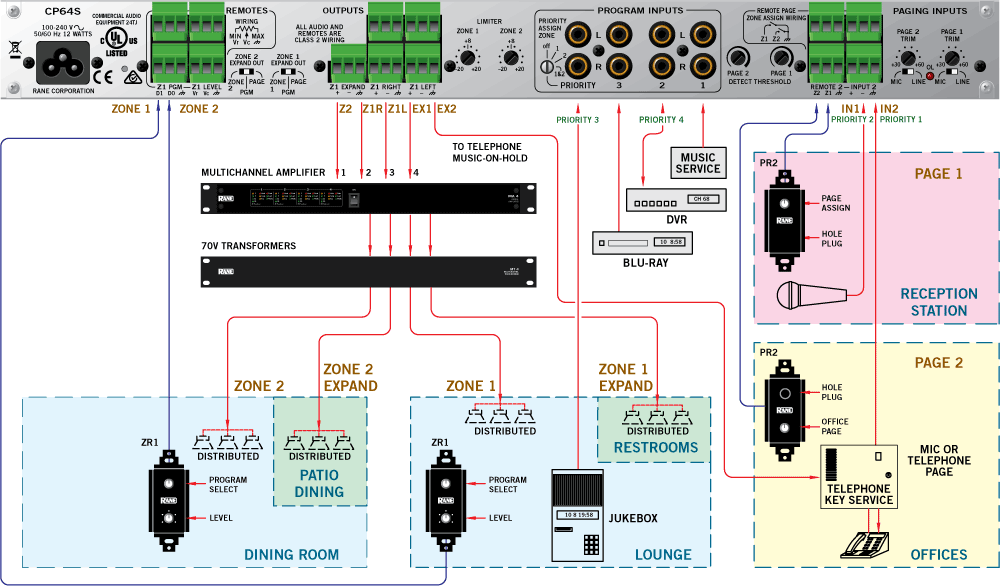
The Rane CP64S solves some of the complications of setting up a sound system in a restaurant.
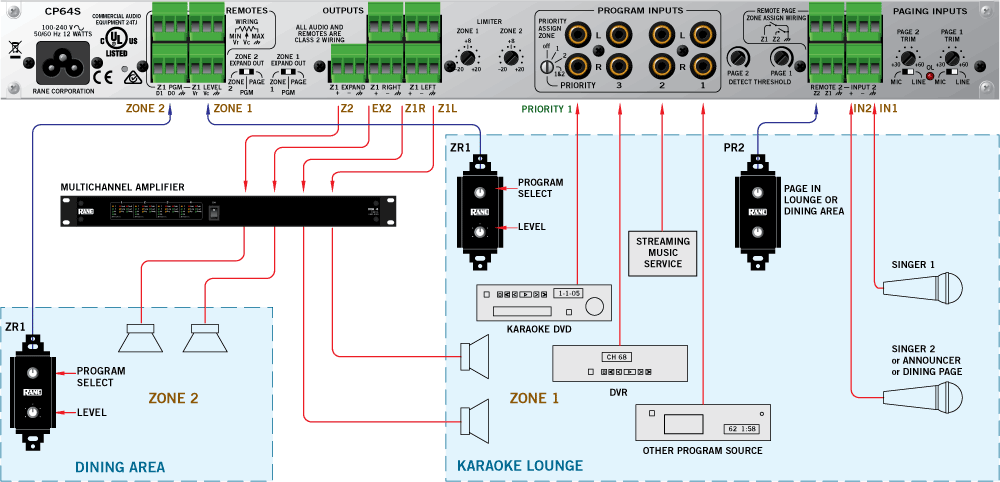
The Rane CP64S mixing of microphones and music make it ideal for karaoke.
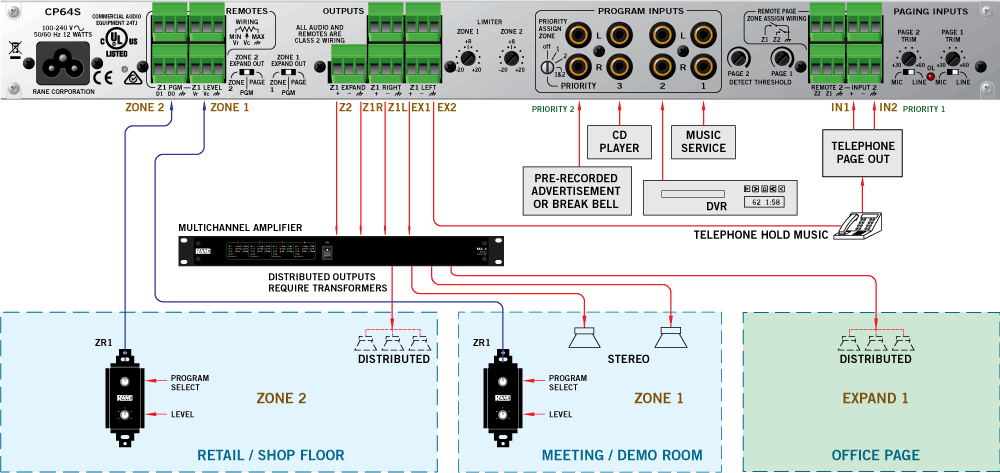
The Rane CP64S gives a lot of options to set up a sound system in a retail store without complexity.
Each unit is shipped with a booklet containing all of the above, the RaneNote "Sound System Interconnection," Declaration of Conformity, and Rane's 2+ Year Warranty information.
No. The CPR1 and CPR2 only work with the CP62. The proper remotes for the CP64 and CP64S are the PR2 for paging, and the ZR1 for source and level control.
If either one of the two Page Inputs is available (unused), connect the fire alarm Normally Open relay wires across the unused Remote Page Zone Assign switch terminals. For example, if the Page 1 Input is not in use, connect a shorting jumper wire from the Z1 terminal (upper-left-most terminal when facing the rear panel) to the Z2 terminal (second from left, also on the top). This always electrically connects the two output zones together so both zones mute when the fire alarm relay closes.
Then, connect the fire alarm Normally Open wire to one of these same two Z1 or Z2 terminals. Connect the other fire alarm wire to the third-from-the-left, ground or shield terminal.
Next, turn the rear panel Detect Threshold screw driver controls all the way counter-clockwise. Verify that this illuminates both of the front panel's Active indicators (under Paging Zone Assign, on the left when facing the front of the unit). Also on the front left of the CP64S, rotate the Page 1 Zone Assign knob fully counter-clockwise to the RMT position. This enables the rear panel Zone Assign port where the Fire Alarm wires are now connected. Finally, turn the front panel Ducker Depth switch ON, and turn the Ducker Depth screw driver adjust pots fully counter-clockwise. This will turn the music audio down all the way (mute) during an alarm condition.
These fixed line level outputs are for driving other systems or "stacking" CP series together for larger applications. The signal may consist of paging only, program only or a copy of the zone signal. This output can be used for music on hold as well as zones not needing level adjustment (i.e. rest rooms, entryways and similar areas).
For runs up to 200 feet any five conductor wire, 22 gauge or larger, will suffice. Use shielded wire for distances greater than 200 feet.
Yes. The CP64S has a Zone 1 Mono Switch located internally, refere to manual for specific location.
Either output will provide a summed LEFT plus RIGHT mono signal. You can use both LEFT and RIGHT outputs simultaneously when needed, (like when you want to run two channels on a power amplifier without connecting a Y-cord.)
Yes. The internal Program Priority Release Time control (location shown in the manual) can be rotated to change the interval from five to twenty seconds. Clockwise rotation increases the release time interval.
All selection and level is done either on the front panel or at the remote; never both locations. Connecting just a VR1 to the CP64S remote control terminals will allow level adjustment. However without a source selector, the unit will default to source one. If the PRIORITY / L4 INPUT automatic switching is enabled, then the unit will select the L4 signal when present and L1 at any other time. Thus if only a jukebox (P/L4) and other line source (L1) are used, the remote volume control will work just fine. Refer to the CP64S and ZR1 manuals for clarification.
First check all the wire connections at both ends of the remote. All five wires must be connected for proper operation. Also make sure you didn't "flip" the wiring at one end of the cable...it happens frequently. Also note that once the front panel RMT button is pressed "in" both the PROGRAM SELECT and LEVEL functions only work at the remote. These two front panel controls are disabled when the RMT switch is engaged. For testing, push the RMT switch and make sure it's in the "out" position. Then, re-test all functions of the CP64S. If all works fine now, the problem lies in the remote or wiring to it.
First check all the wire connections at both ends of the mic cable. Next be sure to set the PAGING INPUT MIC/LINE switches correctly. Facing the rear panel, MIC position is to the left. Once you have the setting correct, turn up --- clockwise --- the PAGING TRIM control and see if you can light the PAGING OVERLOAD indicator. If it illuminates, you're getting hot enough audio into the paging preamplifier. Last field check is to be sure the front-panel PAGE ZONE ASSIGN switches are set correctly. If all this checks out, it's time to follow the Recommended Calibration Procedure in the manual.
Is it possible to use a single VR1 to control volume remotely and still use the front panel program selector on the CP64S?
No, once the RMT switch is engaged on a CP64S, it disables the Program Selector switch. Using a VR1 with CP64S yields only Line 1 input being available for that zone. Automatic switching to Priority / Line 4 program input is unaffected by this combination.
Is it possible to use a single ZR1 to control both zone selections on a CP 64 series unit?
Wiring D0 and D1 together on a CP64S will cause one remote selector to affect program choices in BOTH zones. It is not recommended to wire Vc together for single remote volume control, which also negates having two discrete zones in the first place. Use a ZR1 for level control in one zone and a VR1 for level control in other. ZR1 selector then affects source choie in BOTH zones.
If the above doesn't answer your question:
Phone the Rane Factory at 425-355-6000, 8:30 AM to 5 PM PST, Monday to Friday.
Email is answered most weekdays from the Rane Factory Contacts.
CP64S |
|||||
Levels of Priority |
3 |
4 |
3 |
5 |
1 |
Paging Mic Inputs |
1 |
2 |
2 |
6 |
1 |
Program Line Inputs |
4 |
4 |
6 |
6 |
1 |
Number of Zones |
1 Stereo |
1 Stereo + 1 Mono |
6 |
10 |
2 |
Page Limiter |
Yes |
No |
Yes |
Yes |
Yes |
Page High / Low Filter |
Yes |
No |
Yes |
Yes |
Yes |
Expand Outputs |
1 |
2 |
1 |
- |
- |
Expand Levels |
Yes |
No |
Yes |
Yes |
Yes |
Open Architecture DSP |
No |
No |
No |
Yes |
Yes |
If you don't need front panel controls, see the HAL System, providing drag-and-drop processing with easy user control of background music and paging.
| Model | Analog Inputs |
Analog Outputs |
RAD inputs |
RAD outputs |
Total Inputs |
Total Outputs |
| HAL1x | 8 |
8 |
8 |
8 |
16 |
16 |
| HAL2 | 8 |
8 |
8+2 |
8+2 |
18 |
18 |
| HAL3s | 2 |
6 |
4 |
4 |
6 |
10 |
| HAL4 | 2 |
2 |
0 |
0 |
2 |
2 |
*A HAL1x can connect up to 32 Expanders for a total of 528 inputs and 528 outputs.