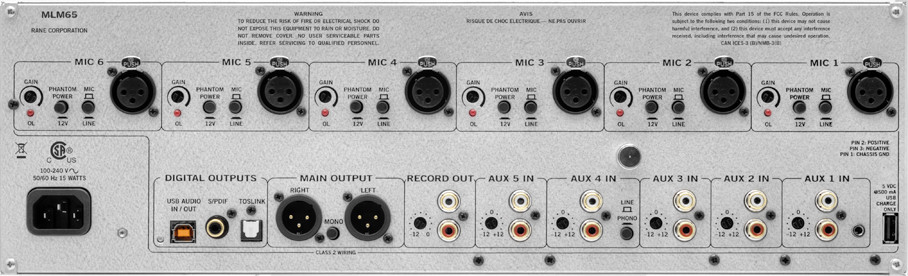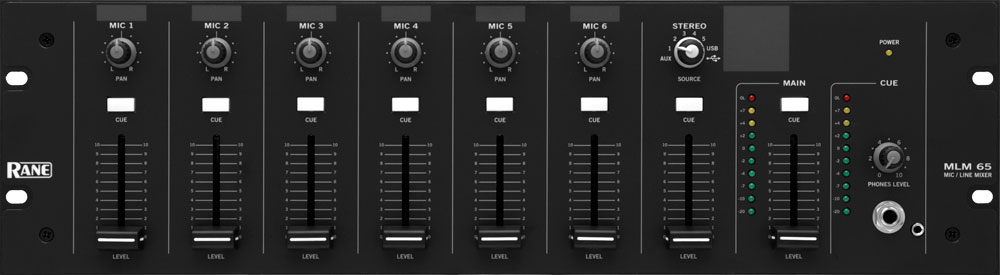
This product has not been tested to the current CE requirements and is not available in markets requiring CE compliance.
| MODEL | DESCRIPTION | RACK SPACES | CONNECTORS |
| AM1 | Automixer, 4 Mic / Line In, RCA line in, USB audio I/O, RAD Port | 1 | |
| AM2 | Automixer, 8 Mic / Line In, Cascadable, RAD Port | 1 | |
| MLM42S | Mixer, 4 Mic / Line In, EQ, Effects Loop, 2 Out | 1 | |
| MLM82S | Mixer, 4 Mic / Line In, 4 Mono / Stereo In, 2 Out | 1 | |
| SM26S | 6 In x 2 Out Line Mixer, 2 In x 6 Out Line Splitter | 1 |
The Rane MLM 65 Mic / Line Mixer is designed for easy manual mixing of up to 6 mic/line inputs and playback of one of several stereo audio sources, including modern USB audio and old school vinyl. Simultaneous digital audio recording of the manual mix to S/PDIF, TOSLINK and/or USB audio provides a formidable mixing ally in today's audio world. The MLM 65 features and topology are simple for non-technical operators, and it's dedicated USB Charge port supports anyone's phone to play MP3s.
The MLM 65 provides 6 manually mixed mic/line XLR inputs each with a front panel Pan and Level control, plus a window slot atop each input for installer-created labels. These inputs also have independent rear panel screw-driver Gain trims, Overload indicators, 12 volt Phantom Power and Mic/Line switches.
One of six stereo Aux inputs is selectable on the front panel with a Level fader for the selected source being mixed. A single large window slot for installer-created Aux source labels makes operation simple for newbies. The stereo Aux inputs include five consumer RCA inputs each with screw-driver input gain trim. The Aux 1 input provides an additional 3.5 mm stereo TRS jack and an adjacent dedicated USB Charge port for an iPod or other USB-powered audio device.
For audio sources requiring diamond needles drug through the spiral-grooved black lacquer discs of yore, the Aux 4 input's phono/line switch satisfies those addicted to the warm even-order harmonic distortion of phono cartridges. A large phono ground post is nearby for added sheen.
 The sixth Aux input enters via the USB Audio port. The MLM 65 registers as a standard USB audio device with either Windows® or Apple® operating systems, and both incoming and outgoing audio is stereo 16-bit, 48 kHz PCM. This accommodates pristine, far-beyond-CD-quality playback of audio from dozens of instantly compatible laptop software programs.
The sixth Aux input enters via the USB Audio port. The MLM 65 registers as a standard USB audio device with either Windows® or Apple® operating systems, and both incoming and outgoing audio is stereo 16-bit, 48 kHz PCM. This accommodates pristine, far-beyond-CD-quality playback of audio from dozens of instantly compatible laptop software programs.
The front panel Headphone outputs on 1/4" and 3.5 mm TRS jacks have a dedicated meter with peak hold, rotary Level control and are fed audio from the selected/illuminated Cue button. Stereo headphone cueing of any mic, the selected Aux input or the Main mix is supported.
The Main Level fader and meter with peak hold on the front affects only the Main stereo XLR Outputs which sport a Mono switch. The stereo Record RCA outputs with screw-driver adjustable attenuator provide a local analog output for recording to MP3 players or nearby camcorders.
The three digital audio outputs of the mix are 24-bit / 48 kHz S/PDIF and TOSLINK, and 16-bit / 48 kHz USB audio. The same laptop can simultaneously playback and record via USB.
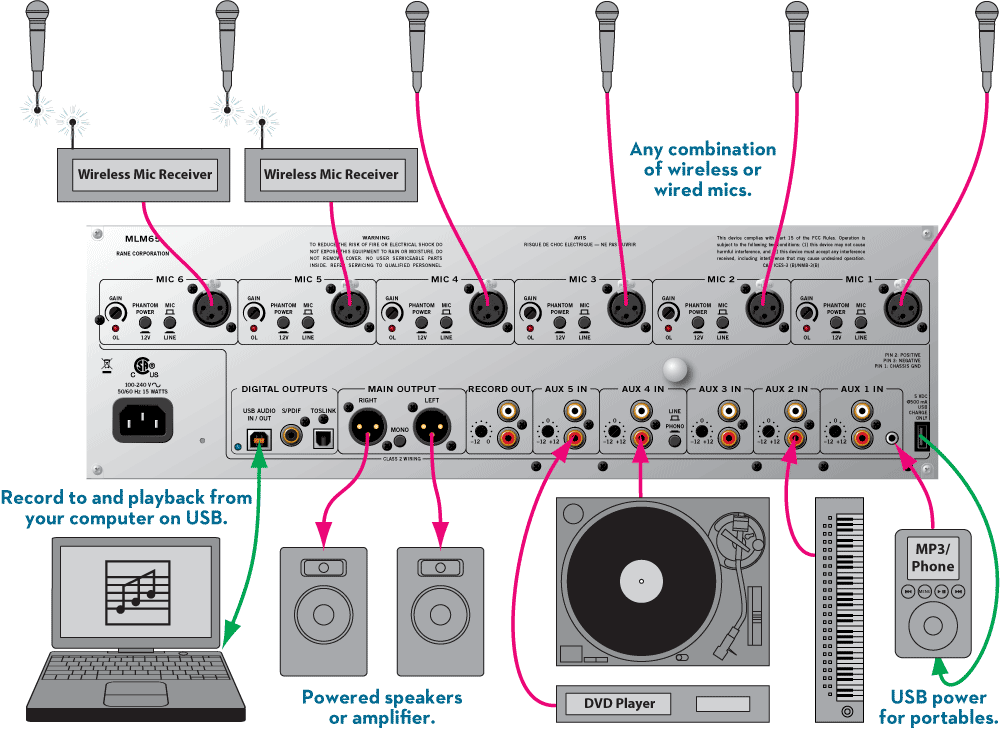
The Rane MLM 65 is a music director’s best friend when it comes to mixing and documenting performances. With its combination of microphone inputs, true stereo program inputs, and built-in USB audio in and out for computer capture, it allows control of the performance volume and grants the ability to stream and upload to the web, or send a CD of the performance home to family.
There are considerations for not only the usual CD and DVD players, but also a phono preamp for a vinyl turntable, and a 3.5 mm stereo jack for an iPod with built in USB port for keeping it charged up.
Multiple digital outputs include S/PDIF, TOSLINK, and a USB port for recording it all. Using the USB port, you can even play material from the computer, and be recording to the computer at the same time! Having the mixer and computer interface in a single unit cuts down the system cost and makes recording the performance as easy as mixing it. Most audio recording and playback applications for Windows and Mac are supported.
The MLM 65 will help your music students shine in the eyes of their parents because they will be hearing high quality audio during the performance, and they won’t have to rely on just their memories after the performance is over.
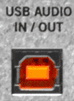 The MLM 65 includes a USB audio interface providing simultaneous stereo playback and recording (16-bit, 48 kHz). The MLM 65 uses the drivers that ship with Windows and Macintosh operating systems. Once the operating system recognizes the MLM 65, the blue LED on the MLM 65 rear-panel illuminates.
The MLM 65 includes a USB audio interface providing simultaneous stereo playback and recording (16-bit, 48 kHz). The MLM 65 uses the drivers that ship with Windows and Macintosh operating systems. Once the operating system recognizes the MLM 65, the blue LED on the MLM 65 rear-panel illuminates.
The USB Input is available as one of the switchable sources for the AUX Input.
The USB audio record output is from the Main Mix, before the Main Level control. This lets you adjust the room speakers with Main Level control without affecting the recording.
MACINTOSH SETUP
When OSX detects the MLM 65, it adds it to the list of audio input and output devices, but does not automatically set it as the default device. Some Macintosh applications allow you to select the device you want to use. Other applications only use the device specified as the OSX default. We recommend setting the default audio input and output device to the MLM 65 before starting the application you want to use.
Configure the default audio device in OSX by navigating to:
System Preferences > Sound > Output (tab) and Input (tab).
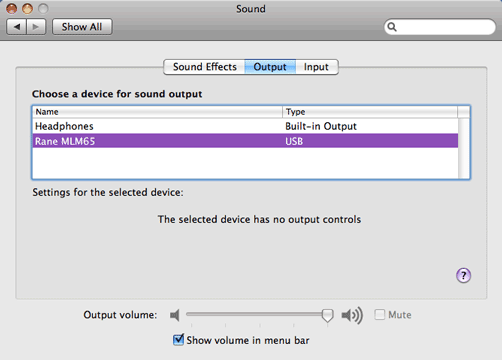
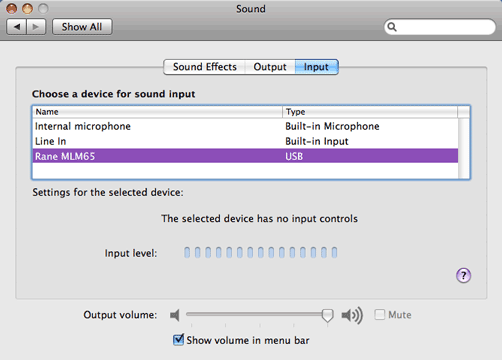
MACINTOSH PLAYBACK & RECORDING
Any program that plays in stereo or mono will play to the MLM 65, such as iTunes, Quicktime or a website in Safari. Apple's Garageband works well as a recording program. You can simultaneously playback and record with two programs open. For instance, you can play from iTunes into the MLM 65, mix in your microphones, and record into Garageband.
WINDOWS SETUP
When Windows detects the MLM 65, it automatically sets it as the default Recording and Playback device. With Windows XP and Vista, any audio applications currently running will continue to use the previously selected default device. Restart the application to make it use the MLM 65 for recording or playback. Windows 7 and 8 automatically switch a running application to the newly connected MLM 65. We recommend you keep the Stereo Aux fader down when connecting to avoid surprises.
Remember that Windows likes to play different bleeps and bloops when updates install, devices are plugged in and unplugged, or other operating system events happen. If you do not want these sounds played into your mix, turn off Windows system sounds. This can be found in: Start > Control Panel > Sound > Sounds (tab) > Sound Scheme > No Sounds.
Finding the audio properties and devices in Windows varies slightly with each version. Windows XP and VIsta details are found in the MLM 65 Manual. Windows 7 and 8 are illustrated here:
In Small/Large Icon View
Start > Control Panel > Sound > Playback (tab) and Record (tab)
In Category View
Start > Control Panel > Hardware and Sound > Sound > Playback (tab) and Record (tab).

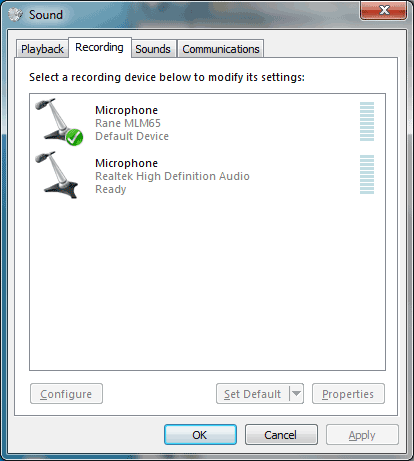
WINDOWS PLAYBACK & RECORDING
Programs that play back through your speakers will play back when the Sound panel is set as above. Windows doesn't include a sound recording program, but here are some options, one free, others inexpensive (less than $100 USD):
You can simultaneously playback and record with two programs open. For instance, you can play from iTunes into the MLM 65, mix in your live microphones, and record into Audacity.
Each unit is shipped with a booklet containing all of the above, the RaneNote "Sound System Interconnection," Declaration of Conformity, and Rane's 2+ Year Warranty information.
If the above doesn't answer your question:
Phone the Rane Factory at 425-355-6000, 8:30 AM to 5 PM PST, Monday to Friday.
Email is answered most weekdays from the Rane Factory Contacts.