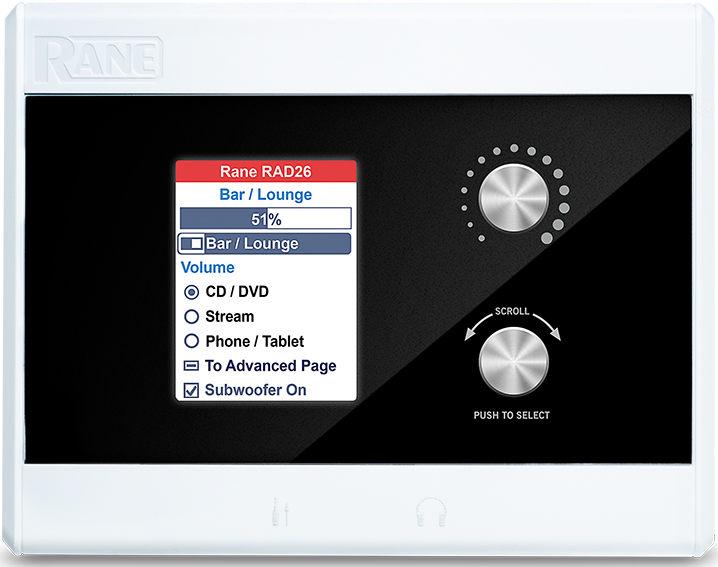Using one shielded category cable drop, the RAD26 provides any room with a dual 4-watt amp, end user control via a color custom LCD display & encoders, a dual universal audio I/O interface, plus headphone output and line-level input jacks for local needs. Three logic closure inputs and three active-low outputs add to the control capabilities. The amplifier permits a single channel option at 8 watts into 8 ohms. A RAD26 provides enough I/O and control to support one room in a HAL audio system which may require these features:
Source and level behave like a DR3 remote, but with any combination of Levels, Toggles, Selections or Commands.
On the back there are 2 balanced Euroblock Mic / Line / Line-Plus audio inputs with the mode set in Halogen software. The Line-Plus inputs accept unbalanced left and right signals and sums them to mono. 24V phantom power is available for condenser mics. For end users, there is a 3.5 mm Aux input on the underside of the front, accepting the output of a smartphone, laptop or other consumer device.
A built-in 4-watt stereo amplifier powers a small stereo pair of room speakers, or this amp can be switched in software to power a single 8-watt speaker. Balanced line outputs can drive an external amplifier or powered subwoofer for more output.
Software logic senses an inserted connector at the Aux In or Headphone jacks to optionally override the rear connections.
The RAD26 fits with most decor in a matte white metal box. A programmable ambient light sensor automatically dims the display and status LEDs in darkened rooms.
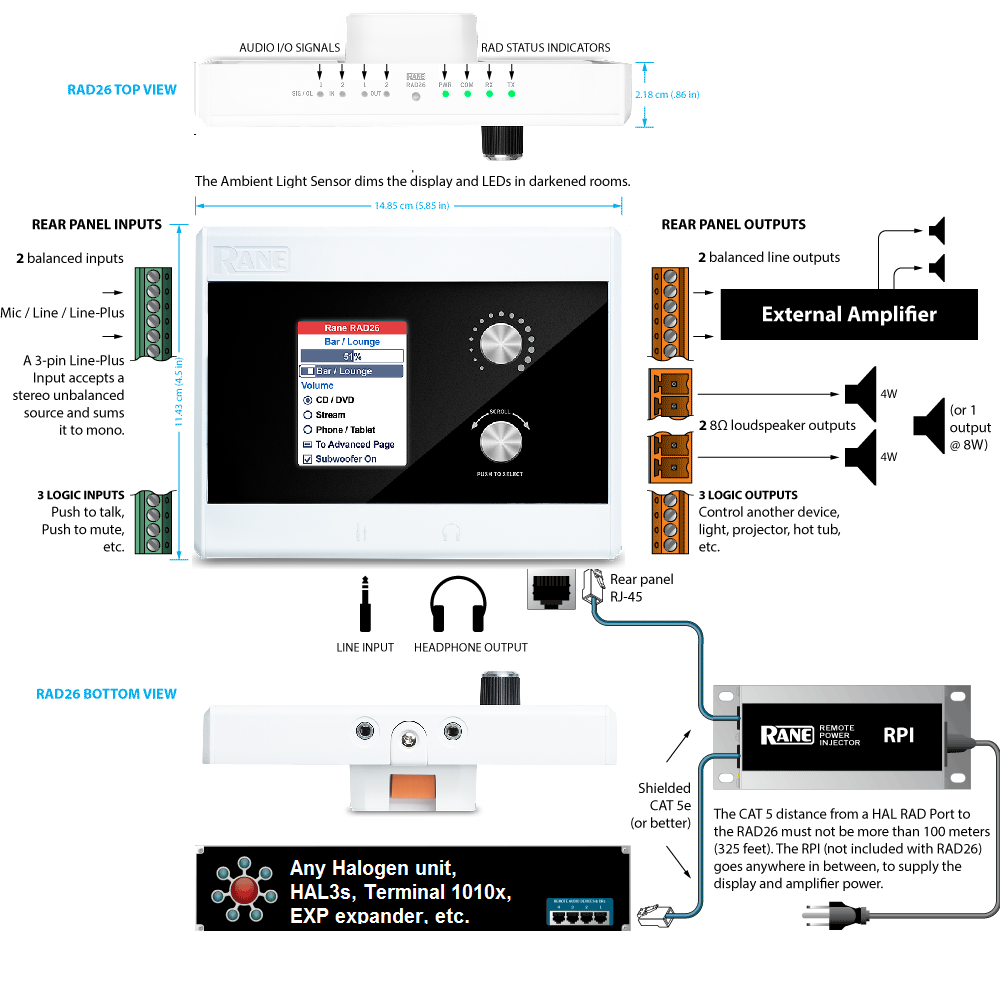
Hotels with small meeting rooms and spa rooms require local inputs and control, but must also receive paging or music from elsewhere in the building. Many offices and campuses provide meeting and conference rooms for small groups with in-room A/V presentations, but must also receive emergency announcements. Other RADs and DRs can provide these functions, but require more than one shielded CAT 5 cable. The RAD26 provides all the features required in a single RAD.
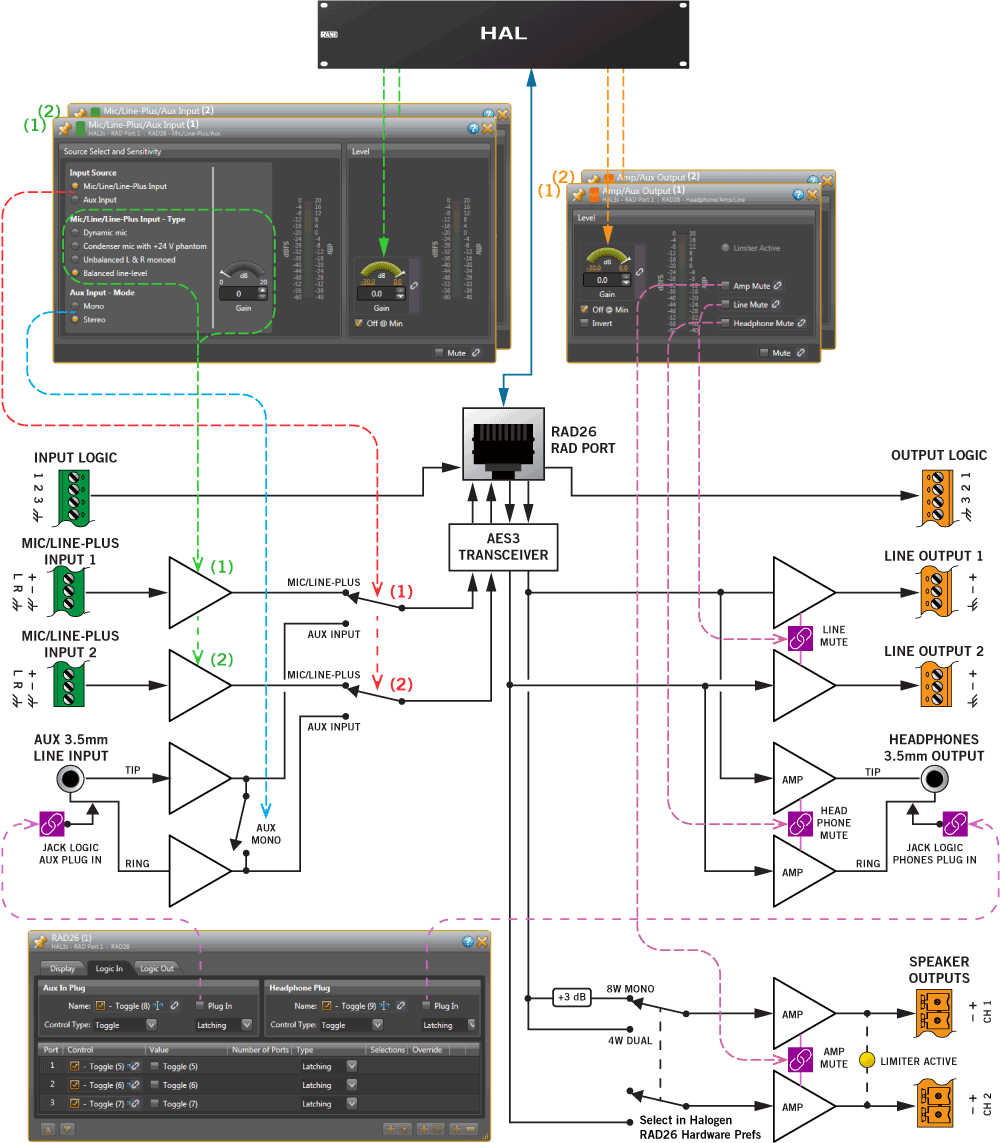
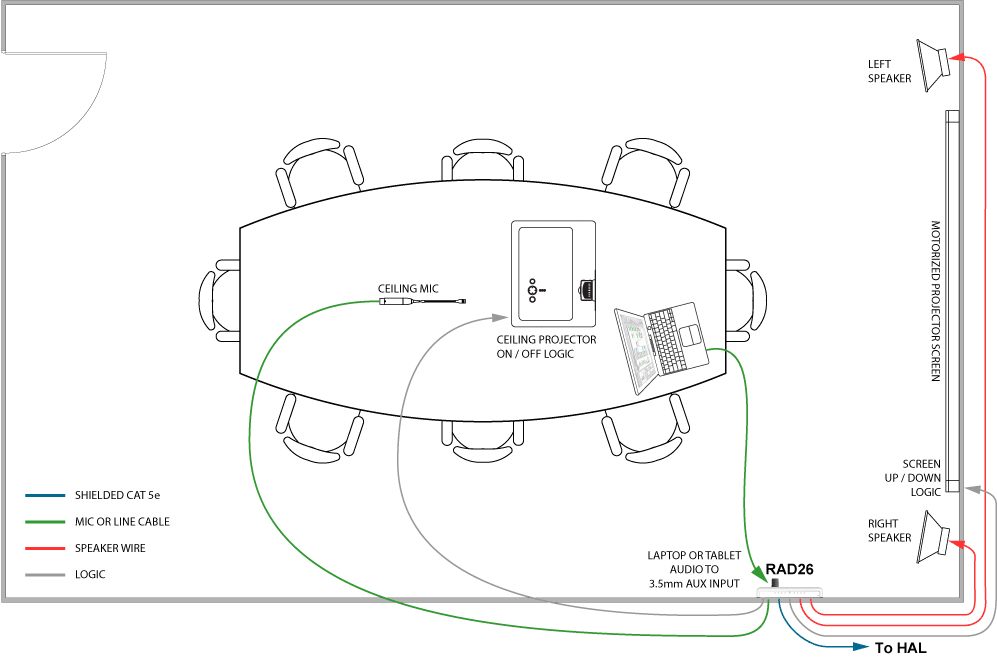
The mic connects to the rear of the RAD26. It can be from a ceiling mic, or from a handheld or lavalier wireless mic, with 24V phantom power available for condenser mics.
A presenter can easily plug a laptop, tablet or smartphone into the sound system. A regular consumer cable with stereo 3.5 mm line plugs will work.
When no plug is present, background music or noise masking is available, sent from a HAL multiprocessor elsewhere in the building. A RAD26 selection decides which source, and how loud.
The amplifier is set to dual 4 watt mode to drive the left and right speakers.
The logic outputs can be configured as toggle controls to move the motorized screen up and down, and turn the projector on and off.
HAL lets you page into this room, ducking the local audio, or overriding it -- automatically.
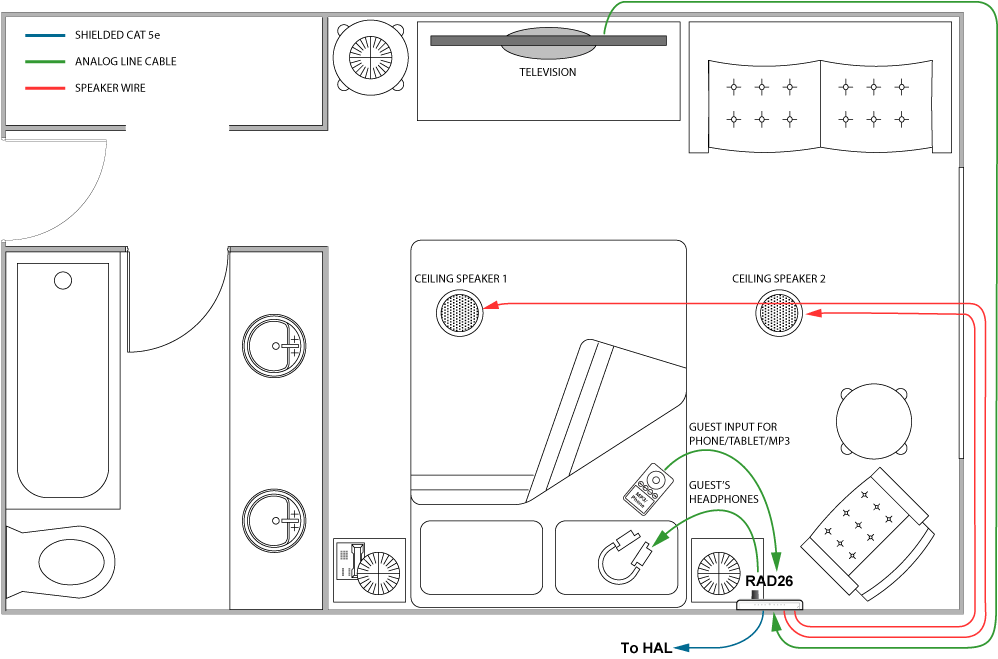
The television line output connects to the rear of the RAD26, delivering better sound than the TV speakers. In-house video can deliver shows to guests, virtually expanding theater capacity to the entire ship or resort.
A guest can easily plug a laptop, tablet or smartphone into the sound system, using a regular consumer stereo 3.5 mm line plug cable.
On cruise ships, important messages from the captain must be heard in the room speakers. The volume control can be set for minimum and maximum levels so that important pages aren't missed, yet the guest is given volume control.
The amp is in dual 4 W mode to drive the two ceiling speakers. Depending on source material and speaker locations, stereo TV audio can wire to the two line inputs, or as Line-Plus left and right sum to mono. If the TV is mono'ed, the other input could be a local talkback mic.
When a guest's headphones are plugged in, the room speaker amplifiers can be optionally muted for the spouse to get some sleep.
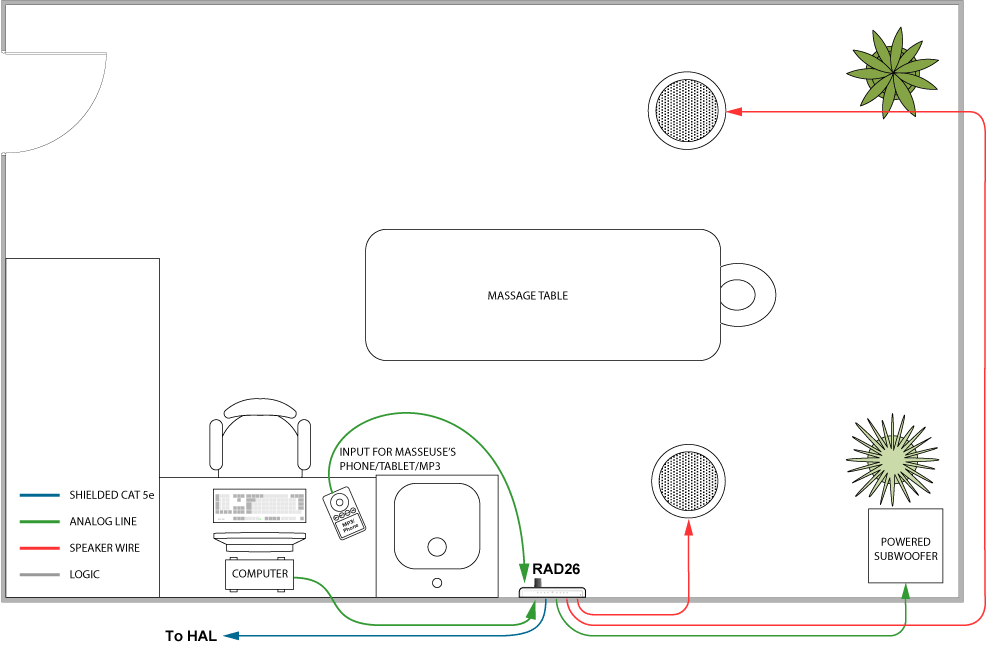
This configuration provides a masseuse with easy and intuitive selection of either local or central background music sources and volume. A desktop computer can supply audio to the rear of the RAD26 as a local background music source.
A masseuse can easily bring in a laptop, tablet, or smartphone connecting via a regular consumer stereo 3.5 mm cable to the AUX input. The RAD 26 can be configured so that inserting an AUX plug can override another music source.
Background music can be sent from a HAL multiprocessor elsewhere in the building. Emergency pages are always available and will override a local music selection.
The amplifier is set to dual 4 watt mode to drive the left and right speakers above the table.
You can add extra bass by connecting a line output to a powered subwoofer.
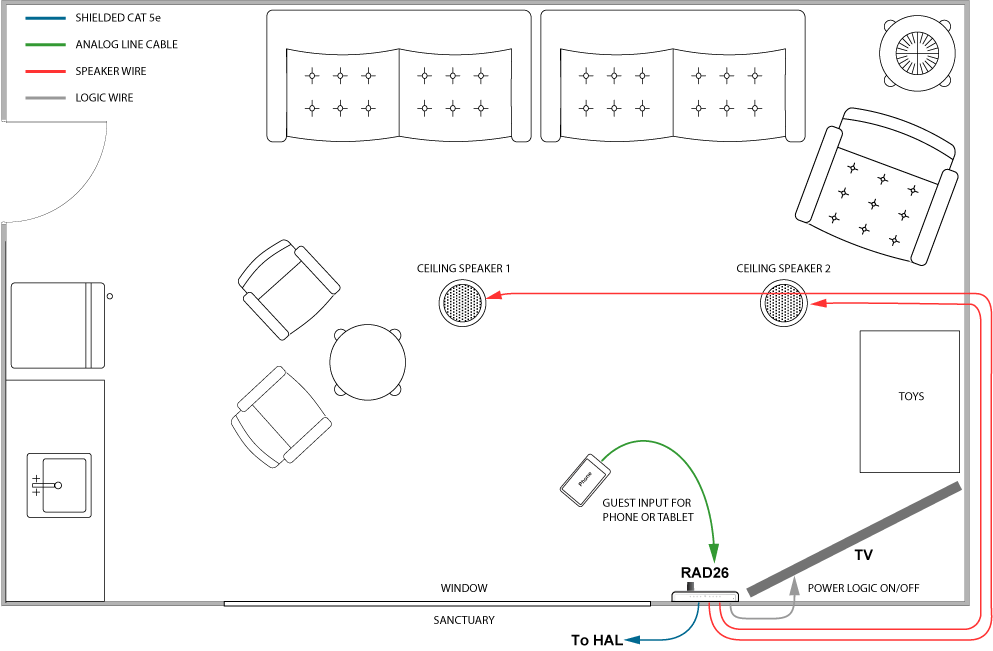
Crying babies in houses of worship often retire -- with mom in tow -- to a parent’s lounge or cry room to avoid prolonged worship service interuption. An overhead loudspeaker or two in the lounge can be driven directly from the RAD26 rear panel. The RAD26’s interface permits parents to easily select sources from the rack room such as Sanctuary audio, soothing music, or the prerequisite Baby Mozart channel.
Program the RAD26 Aux input logic in Halogen so plugging in a cell phone automatically selects and overrides what’s currently selected. Now mom can play her favorite tunes. The LCD screen can also be programmed to add a new item to the display that shows that the “Local Audio Input” is selected for listening and adjustment.
In slightly large lounges where small meetings are held, place an XLR mic jack below the RAD26 to enable a portable microphone to run the meeting.
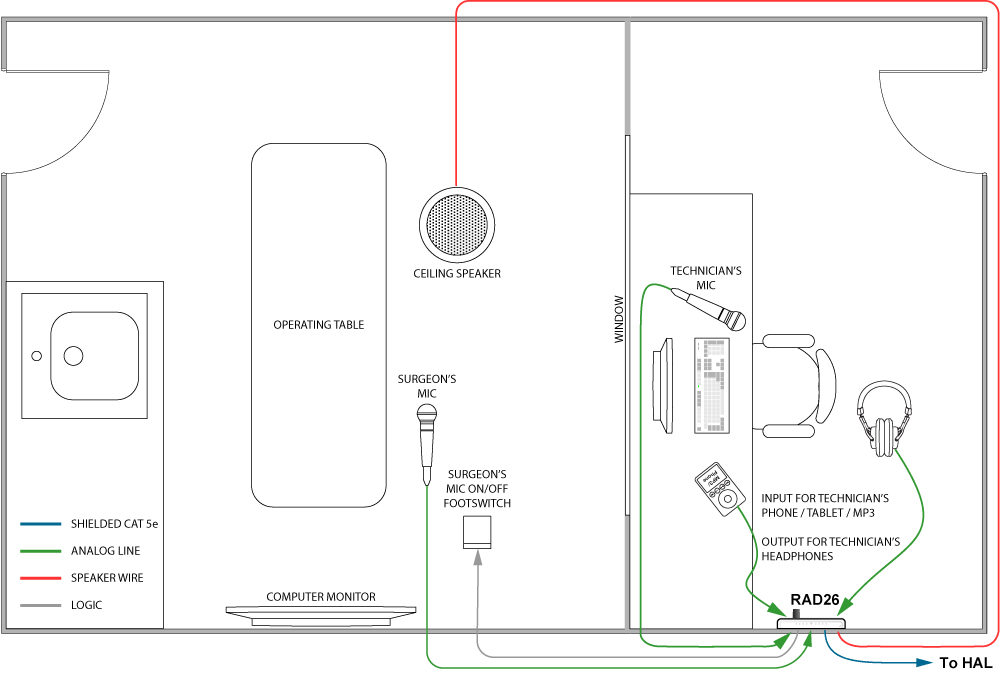
Background music from the clinic is normally heard in the overhead speaker. An ipod can plug into the RAD26 to replace the clinic's background music source. The surgeon has a footwswitch to turn on his microphone to relay instructions to the technician. The footswitch connects to logic on the RAD26 that ducks the background music, allowing the surgeon to talk to the technician on the other side of the window. The technician has the RAD26 near a computer that monitors the surgery and accesses patient and reference files, which can be sent to the surgeon's monitor. The second mic on the RAD26 is for the technician to either talk to the surgeon or to intercom with the lab. The technician is using headphones from the RAD26, and can control the background music volume. All audio volumes and selections are made from the RAD26.
Each RAD26 may be installed onto a standard US 2-gang electrical box, 1-gang electrical box, or flush-mounted to a wall surface. A wall bracket is included with each RAD26.
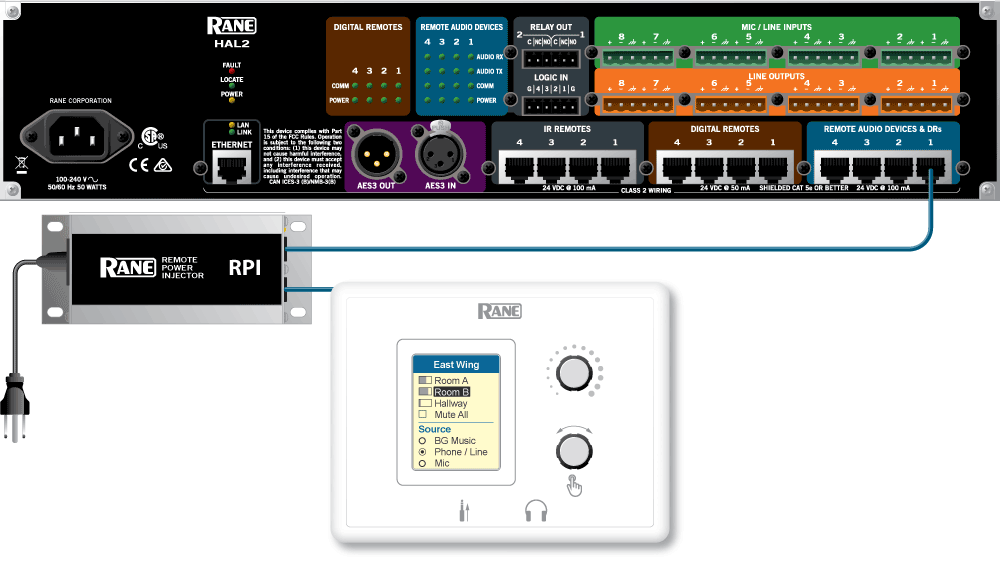
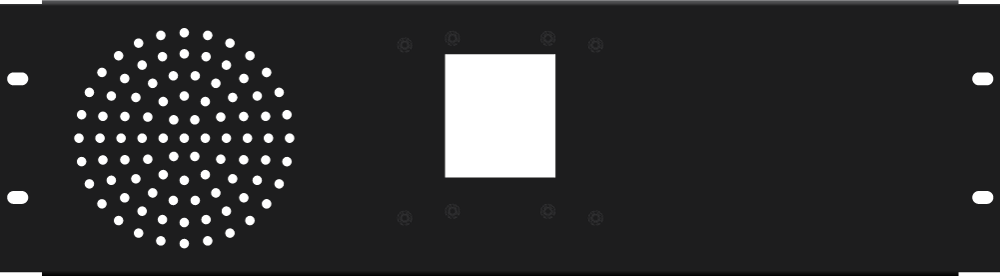

The RB2 was designed with the EIA 4? loudspeaker “standard” in mind, with a mounting bolt circle diameter of 120 mm, or 4.7? ±0.05?. Here are a few mechanically compatible speakers, according to their data sheets.