This configuration allows controls accessible from any web browser on any device to adjust Lows, Mids and Highs in a stereo music system in real time. This example can be configured in any HAL as part of a larger system. In Halogen's Control Page Designer, controls can be made to fit the screens of various devices. In this example, the three sliders fit the Control Page Designer's outline of an Apple iPhone.
To demonstrate, download the configuration file below and open it in Halogen. In the Processing screen, double-click the Parametric EQ x 3 block, and the screen below appears. Now just below the menu bar click Control Systems > Control Page Designer and click Preview Page. Your default browser will launch with the controls. Adjusting any of the controls inside the browser will instantly update the curve in the Multi-Channel PEQ window. If your smartphone or tablet is on the same network as your browser, you can input the URL across as many devices as you have, and the controls will all track each other.
In the Multi-Channel PEQ screen, the maximum and minimum Gain for each of the three bands can be adjusted from -15 dB to +12 dB, though safer +6 dB limits are set in this configuration. Click on the yellow numbers in the Gain area to set low and high limits. Low-cut and High-cut filters are active and also adjustable in the PEQ screen.
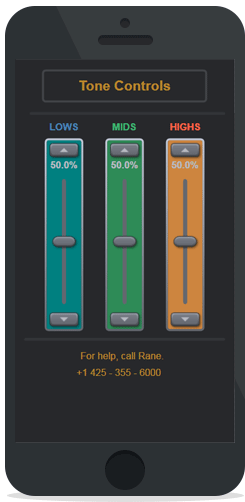
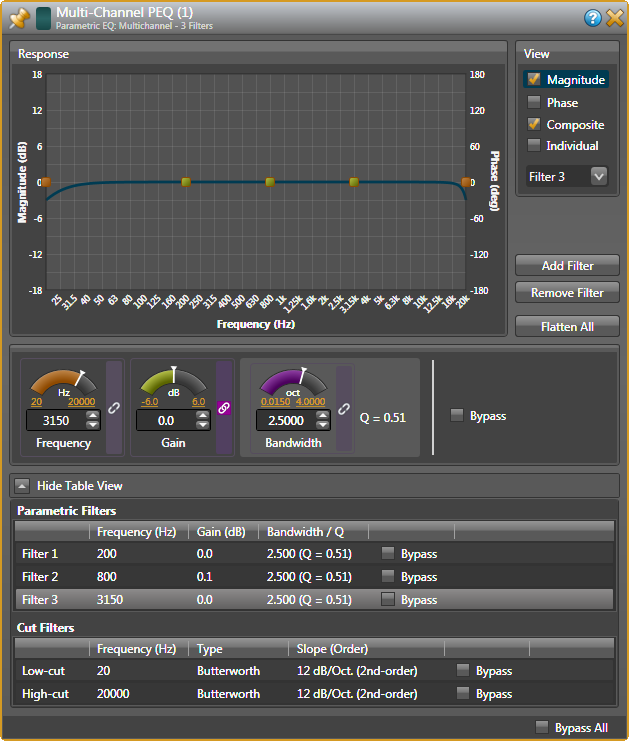
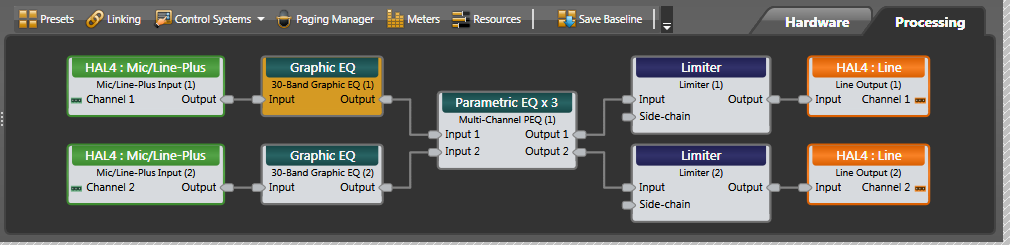
This processing map includes all the basic processing needed for good stereo sound. With the Parametric EQ settings flat, use the Graphic EQ to adjust the speakers to the room, using test equipment or golden ears. Then, use the web tone controls during everyday listening to adjust for different types of music preferences. A limiter is inline to prevent speakers from going into distortion, or set it to prevent neighbor upset.