This configuration uses the eight inputs and eight outputs on a HAL1x to provide talkback between a single or all seven students. The teacher and each student have a table mic and a set of headphones. Everyone uses their own laptop or tablet, entering the HAL-assigned address into their browser. The web page screen is shown below, allowing the teacher to speak to and hear from all students. Each student has a toggle switch to allow enabling conversation to and from the teacher. Any number of student toggle switches may be engaged, allowing for discussion with specific group of participants. The "All Students" toggle switch enables every individual output and input so everyone hears each other.
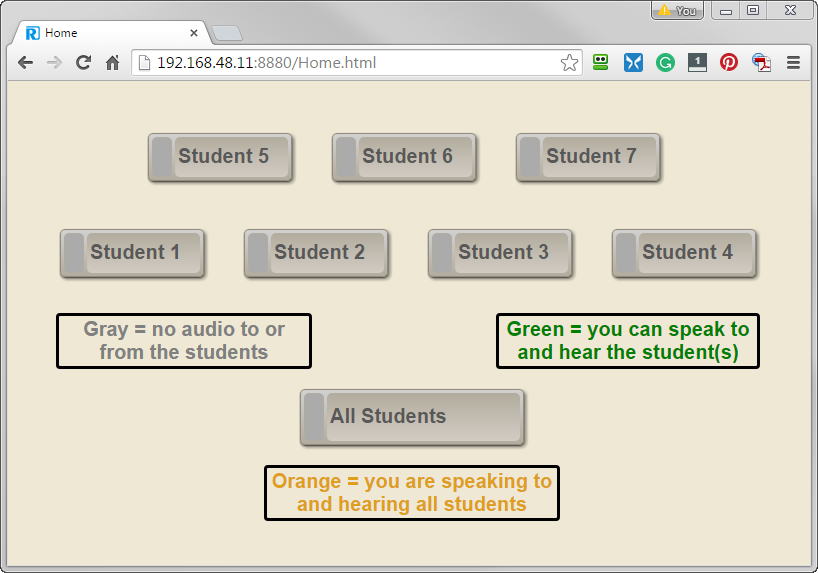
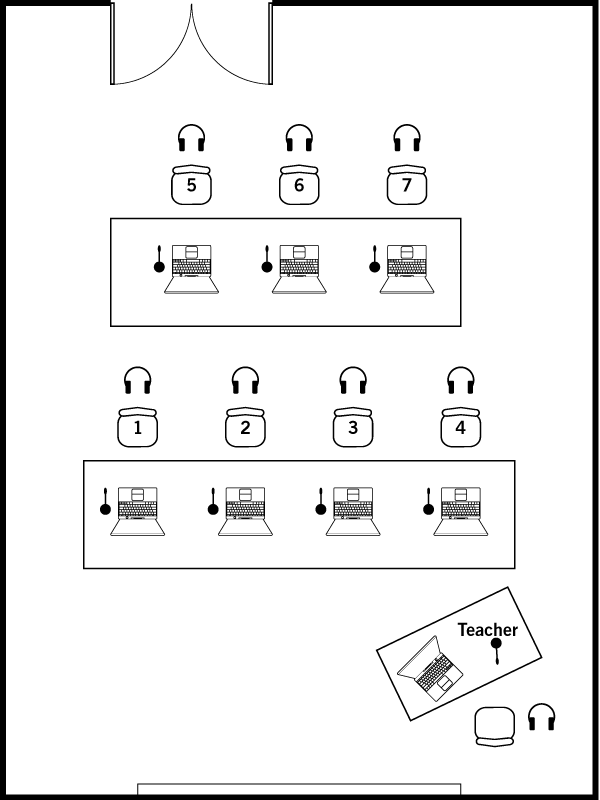
This can be accomplished with a single HAL1x Multiprocessor. This illustrates the basic system, though a lot more can be done for the room. Audio playback for presentations can be incorporated by plugging in a RAD6, using the mini stereo Line Input for the laptop audio, and the stereo Line Output to a stereo system. A separate web page that only the teacher sees can control presentation audio. If the class size needs to be a few more students, use a RAD port for each additional student with RAD8 units (XLR Mic Input and 3.5mm Line Output). Lots more students can be added to the system with HAL's Expansion Bus. For instance, each EXP1x RAD Expander adds eight more students, and these daisy-chain to accomodate 256 if the room can hold everyone. In Halogen software, additional students can be added to the Matrix Mixer, and toggle buttons created for the web controls.
Rane makes the HC6S Headphone Amplifier with six independent inputs, ideal for this installation. One HC6S mounted under each table could supply amplification to six students. Headphone outputs are on the front and rear of the unit.